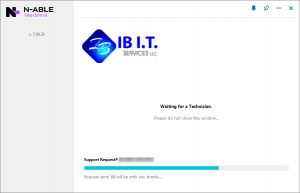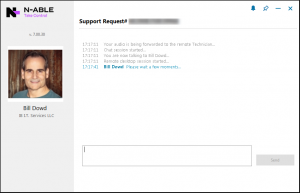Download and run this file so that IB I.T. Services can connect to your computer and provide the assistance you need in solving your problems. It does not install anything, it just runs in memory and when we’re done, closing the program will disconnect me and keep your computer private.
When you complete the download, click on file (IB_IT_Help.exe), click “Run”, click “Yes” on the warning page, finally, click “Yes” on the User Account Control. In the future, you can start up the IB_IT_Help.exe to request help. However, it’s best to contact me ahead of time to be sure I’m available to help you. When you X out of the window, it will close our session.
| Waiting for Bill
|
The IB I.T. Help window
|